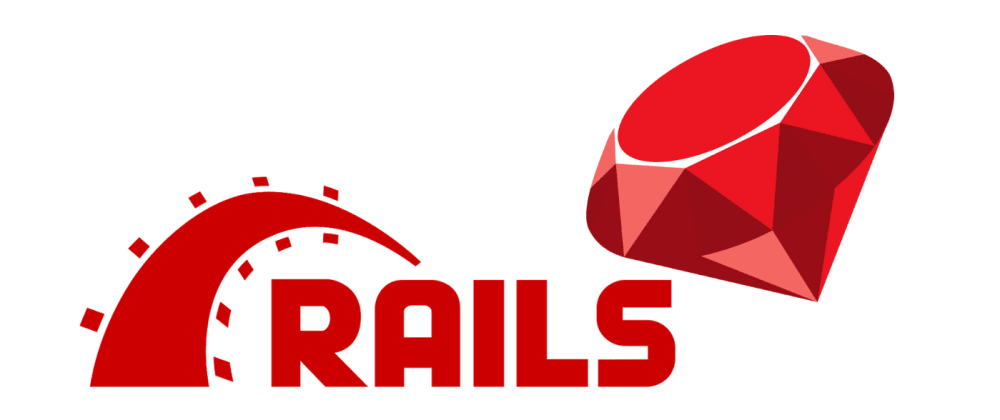
Today I’m going to summarise how to initialise a RoR. Many thanks to
Ruby on Rails Tutorial Learn Web Development with Rails by Michael Hartl
Here we are using ruby 2.0 and rails 4.0.0
Firstly we create a new app
rails new sample_app --skip-test-unitWe would use github to manager our code. Create a new repository in github without README. Then do
git init
git add .
git commit -m "Initial commit"
git remote add origin git@github.com:USERNAME/APP_NAME.git
git push -u origin mastersource 'https://rubygems.org'
ruby '2.0.0'
#ruby-gemset=railstutorial_rails_4_0
gem 'sass-rails', '4.0.1'
gem 'bootstrap-sass', '2.3.2.2'
gem 'uglifier', '2.1.1'
gem 'coffee-rails', '4.0.1'
gem 'jquery-rails', '3.0.4'
gem 'turbolinks', '1.1.1'
gem 'jbuilder', '1.0.2'
gem 'haml', '~> 4.0.4'
gem 'will_paginate'
gem 'bootstrap-will_paginate', '~> 0.0.10'
gem 'friendly_id', '~> 5.0.0'
gem 'rails', '4.0.0'
group :development, :test do
gem 'faker', '~> 1.2.0'
gem 'rspec-rails', '2.13.1'
end
group :development do
gem 'pg', '0.15.1'
end
group :test do
gem 'selenium-webdriver', '2.35.1'
gem 'capybara', '2.1.0'
gem 'sqlite3', '1.3.8'
end
group :doc do
gem 'sdoc', '0.3.20', require: false
end
group :production do
gem 'pg', '0.15.1'
gem 'rails_12factor', '0.0.2'
endEdit config/initializers/secret_token.rb
require 'securerandom'
def secure_token
token_file = Rails.root.join('.secret')
if File.exist?(token_file)
# Use the existing token.
File.read(token_file).chomp
else
# Generate a new token and store it in token_file.
token = SecureRandom.hex(64)
File.write(token_file, token)
token
end
end
SampleApp::Application.config.secret_key_base = secure_tokenEdit config/application.rb
config.assets.precompile += %w(*.png *.jpg *.jpeg *.gif)
config.action_view.field_error_proc = Proc.new { |html_tag, instance|
"#{html_tag}".html_safe
}rails generate rspec:installheroku create
rake assets:precompile
git add .
git commit -m "Add precompiled assets for Heroku"
git push heroku master
heroku rename XXXXThen, we are done, wow~